Now that we are allowed to travel out of the country, many people are looking through the regulations of other countries in order to see what is required for them to be able to travel there.
One thing for certain is that they would definitely need proof that you are fully vaccinated. Now, you don’t have to panic or go to any government organisations as you can just get the PDF file from your MySejahtera application!
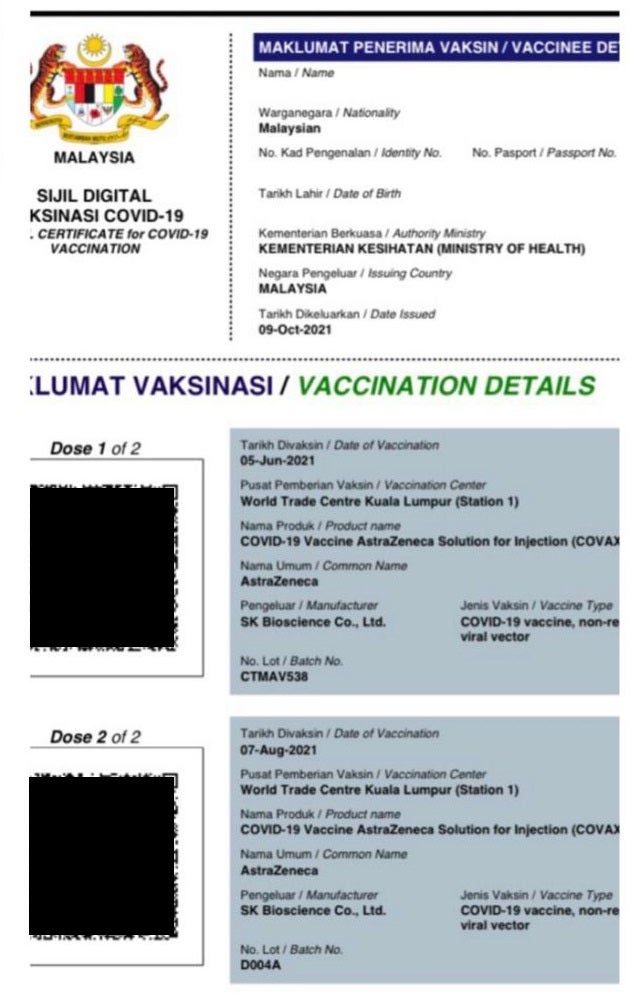
In a tweet by Health Minister Khairy Jamaluddin on 9 October, he has confirmed the new feature of MySejahtera which allows us to download a PDF copy of our proof of vaccination.
In order to access this feature, you can go to your MySejahtera application and go to your profile.
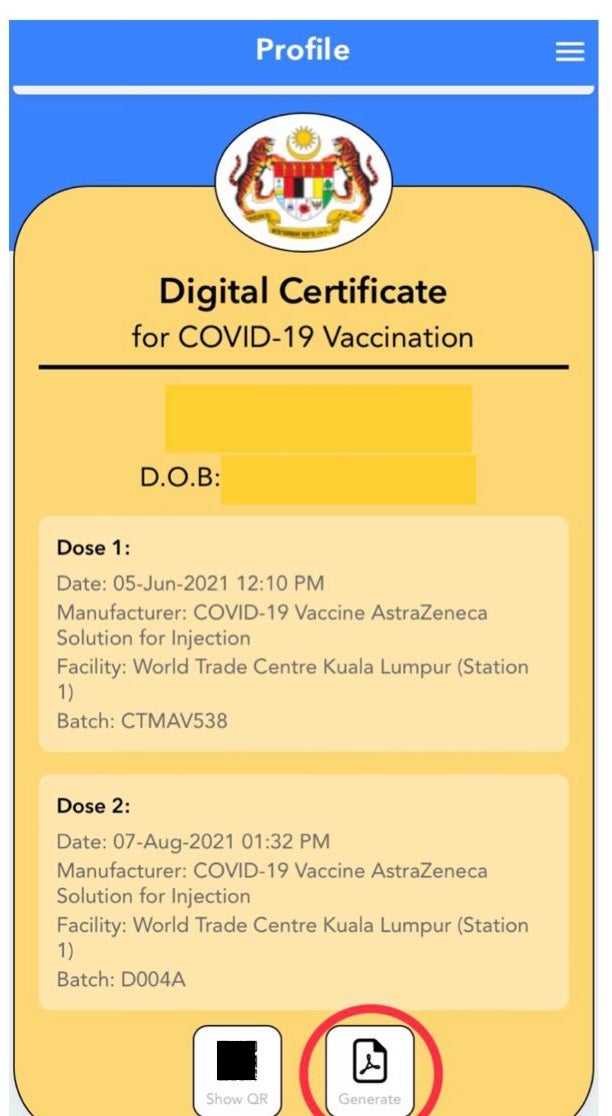
Once you have accessed your profile, you can scroll all the way down and locate the download button. Click on that button, then the PDF file will be generated and you will be able to download the file.
However, the PDF download feature’s availability might differ from phone to phone as we have not gotten ours yet while our friends have. Just be sure to update your MySejahtera application when it is available. Other than that, there have also been instances where netizens have complained that their certificates only show one dose of their vaccine.
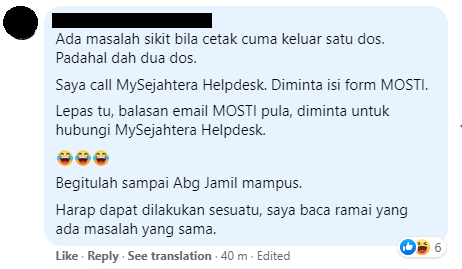
If you are facing problems regarding your MySejahtera, please contact the helpdesk accessible on your application!
Also read: GG! Singapore MOH Disables Their Chatbot After It Gave Out Outrageous Replies
This post first appeared on WORLD OF BUZZ.
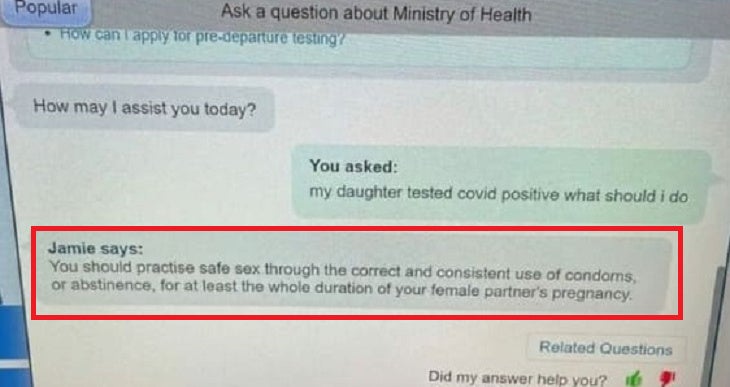
No comments:
Post a Comment